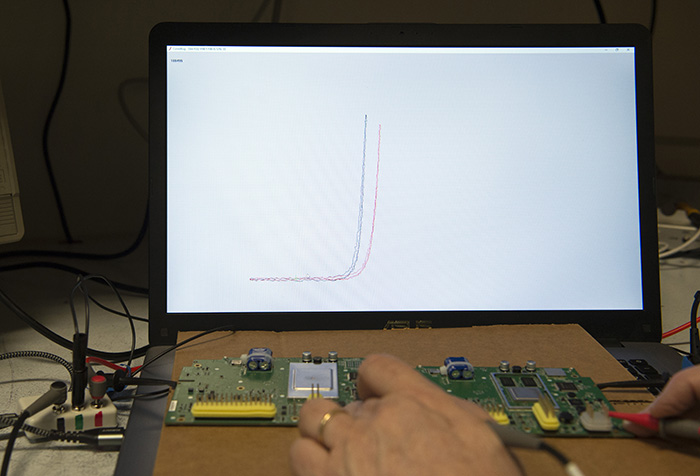Curvebug Debugging Tool
The Curvebug User Manual and Windows software links are listed here. Note we cannot put any links on an eBay listing. This notice will stay at the top of this page.
The user manual details the Curvebug features and operation.
Curvebug User Manual (PDF)
Curvebug Windows installation software (.msi) in a .zip file.
Curvebug Windows Software
This Curvebug Windows installation software (.msi) in a .zip file is a preliminary release. Consider it a beta release and use at your own risk. It has not had extensive evaluation yet. An updated manual is included in the installation.
Curvebug V1.07 beta Windows Software
The Windows source code is posted on Github [external site] and there is also a posting on tekscopes [external site] where an individual has written the host code in Python for cross-platform compatibility. We have no further information and list it here as a courtesy.
The CurveBug debugging hardware is a simple but effective tool to help find faults in modern arbitrarily complex circuit boards. Bad assembly can result in open solder joints or solder bridges and failures are generally a result of over-stresses, electrical or thermal. A time-honored technique is to use a curve tracer on an un-powered board to hunt for anomalies. Curve tracers are expensive, fussy to operate and easily liable to damage the circuit if mis-used.
An idea emerged to make a simple and safe debugger based on the curve tracing concept. If you simultaneously probe the voltage/current relationship (curve) of good versus bad, you get even more insight into any differences between two circuits. In many cases you may have multiple identical circuits in the same product as in a stereo amplifier with one channel faulty can be compared to itself.
The CurveBug interfaces via USB to a Windows PC. It drives a weak signal onto the tested devices with the result graphically displayed on the PC. The CurveBug ground is connected directly to the controlling PC’s ground mitigating ESD hazards. It only operates on devices that are unpowered.
The legends are laser etched into the enclosure for Channel 1 (Black), Common (Green), and Channel 2 (Red)
We are selling the Curvebug on our eBay store and all proceeds support the museum. To operate the Curvebug you need to add a Windows PC, a USB to C cable, and three banana jack to probe/clip leads.
This photo shows volunteer Bob Puckette probing the same node on two identical PCBs, one working and one not working. The IV curve displayed is different indicating something is different in this portion of the circuitry and warrants closer investigation.
Tektronix Applications Engineer Alan Wolke posted this video #405: The CurveBug - a dual octopus style debugging tool from vintageTEK
Volunteer Bob Puckette demonstrates using the Curvebug in this 9 minute video.
Adrian's Digital Basement Back to basics- Fixing a 40 year old Commodore 64 video features the Curvebug.
IMSAI Guy posted this video #2377 CurveBug dual curve tracer tool from VintageTEK